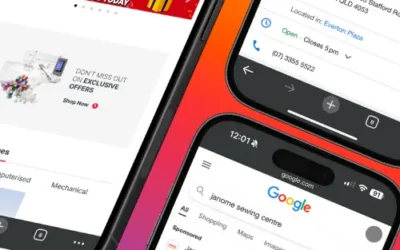We all know it’s essential to have a website for your business in this day and age. What’s not so known are the web design aspects needed to ensure that website is an investment for your business and generating you revenue.
The simple truth of the matter is that the success of your website — and your online sales and enquiries — largely depends on the visual design and development elements of your website. How quickly can someone find the call, contact or buy buttons? Is everything visually pleasing and looks professional? The list is truly endless.
Luckily, there are easy ways to improve your web design that can have a dramatic impact on your website traffic and conversion rates. This guide helps you learn the key ways to improve your web design and how big of an impact these elements can have on your bottom line.
Why is web design so important?
Okay, but why is web design so important? Your website has just seconds to make an impression on a potential customer. In fact, studies have revealed people make a judgement of a website within 1/20th of a second… If that impression is not good, those people will simply hit the back button and go onto the next website — your competitor’s website.
A website will also help a business establish credibility. They’re a chance for you to showcase your brand, professionalism and experience by providing essential information to gain the trust of customers, such as testimonials, maps, product information and an about page.
Web design doesn’t just impact your chances of converting people. It impacts your ability to be found at all. The experience your website provides can greatly impact your visibility on search engines, how much you pay for ads and more. So, investing in a good web design now could not only make you money, but also save you money well into the future too.
How to Improve Your Web Design
Choose consistent branding.
Branding is your business’s identity. It helps make you recognisable, builds trust and also improves your web design by being consistent. However, it’s easy to go overboard with branding, especially on your website. This can make your website look cluttered or unprofessional, even if you think it looks great. Remember, your website isn’t about you. It’s abo
There are many areas of branding that can help improve your website. From defining your brand colours and voice to choosing two to three key fonts, it can help you keep your website looking neat, professional and ‘on-brand’. Professional website designers are experts in helping you refine your branding, while still keeping in touch with what makes your branding ‘you’.
Provide easy navigation.
It’s important that your website is easy to navigate, no matter which page the customer lands on. While the majority of your audience may find you by clicking onto the home page, others may gain access through a different page. Designing a streamlined navigation menu (at the top of the website) and a well laid out footer will help ensure people are easily able to find their way around your site and to the page they need to be on to convince them to buy or enquire.
Other areas of navigation include your buttons (which we’ll touch on later), having a good linking strategy and ensuring people can contact you or buy in as few clicks as possible. These are all areas professional web designers and developers consider when building a user-experience optimised website.
Use responsive design.
Your website should be seamless to use on any device, whether that’s a computer, mobile phone or tablet. However, many businesses only consider what their website looks like or how it works on a desktop computer. With more than half of consumers using mobile devices to look for products and services online, you could be missing out on a lot of business if you’re not improving your mobile web design experience.
Oftentimes, if you’ve built your website for desktop and not mobile devices also, you’ll have images, text or other features running off the screen, buttons not working or the layout won’t be as great on mobile as it is on the computer. For example, the first thing people see on a mobile may be an image that takes up the entire screen, making them scroll several times to get to the text and button, which is not ideal. If you’re not sure of your way around improving your responsive design, have a talk to a website designer and developer who will ensure your site is optimised for all devices.
Work on your accessibility.
By making your website more accessible, you’re helping ensure everyone can have a good user experience on your website. With more than 13 million Australians experiencing an eye disorder or visual impairment, it’s very important to have an inclusive website so one, you’re not excluding anyone and two, you can be contacted or bought from by anyone.
Some crucial accessibility elements include ensuring your font is large and clear enough, you’re utilising white space to help assets stand out, your navigation can be used by keyboard and mouse and more. Image optimisation, including alt text, is very important when optimising your website, as this not only is great for your search engine optimisation, but it helps people with visual impairments be able to use screen readers to tell them what is in front of them.
Showcase your call to action buttons.
Call to action (CTA) buttons are a very important aspect of web design, but one that’s often neglected. The button you want people to click on should be glaringly obvious and help them know exactly what will happen when they give that button a click.
You also don’t want to overwhelm people with buttons. Giving people too many options can create decision paralysis, where people get overwhelmed by their available choices, so don’t make a decision at all. It’s a balancing act of using the right number of buttons, helping them stand out, but doing so in a way that is helpful, not salesy.
Let a Professional Web Developer Help You Out
If you need help, or if your redesign is more complex, let a professional web developer do the work for you! At Digital Surfer, we know all the ways to improve web design and can build you a functional, creative and user-friendly website to grow your business and expand your online reach. Get in touch with us today and let’s chat about how we can help you.